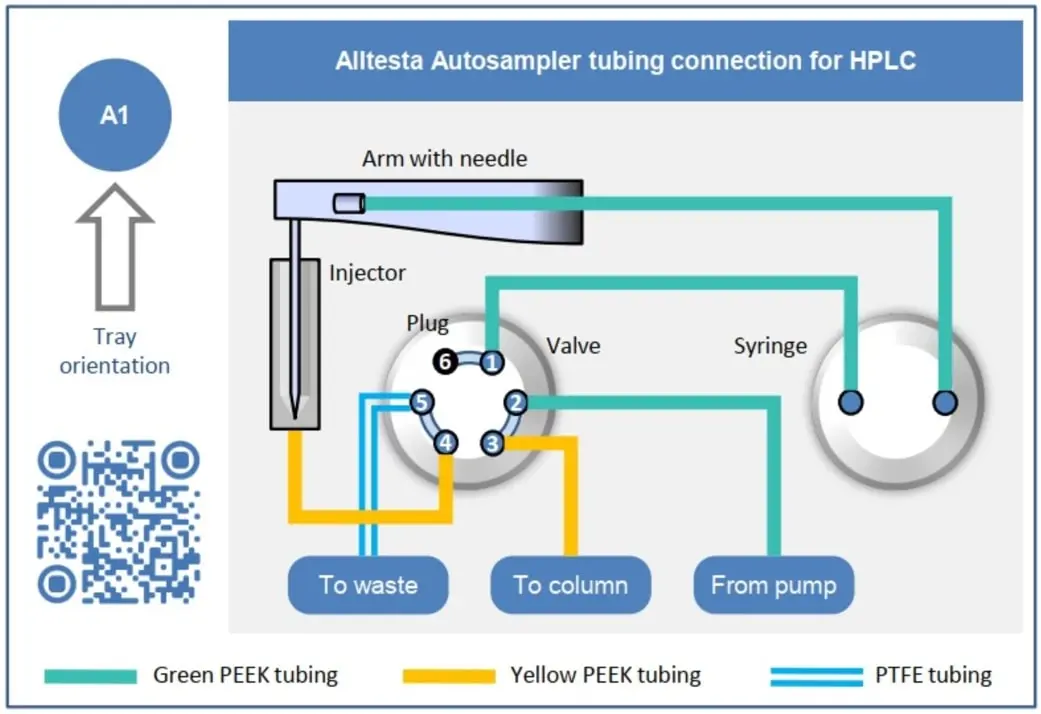Alltesta™ Mini Analyzer with Gradient
Instruction Manual
Manufactured by Newcrom Co. division of SIELC Technologies, Inc.
Introduction
SIELC Technologies’ Alltesta™ Autosampler is the smallest and simplest random access autosampler on the market.
Based on a proprietary alpha/beta mechanic configuration, this miniature autosampler offers an inexpensive and reliable way to automate any analytical and liquid handling instrument.
It provides comprehensive control with direct access to all of the autosampler’s features, as well as high level commands for simple automation providing quick integration.
Our cloud based software - HPLC.cloud - can be used for the autosampler’s operation, sequence storage and editing, and injection methods.
The autosampler’s main use is for HPLC, but can also be used as a fraction collector with only a small software modification.SIELC Technologies’ Alltesta™ Autosampler is the smallest and simplest random access autosampler on the market.
Based on a proprietary alpha/beta mechanic configuration, this miniature autosampler offers an inexpensive and reliable way to automate any analytical and liquid handling instrument.
It provides comprehensive control with direct access to all of the autosampler’s features, as well as high level commands for simple automation providing quick integration.
Our cloud based software - HPLC.cloud - can be used for the autosampler’s operation, sequence storage and editing, and injection methods.
The autosampler’s main use is for HPLC, but can also be used as a fraction collector with only a small software modification.
Setting up your Alltesta™ Autosampler
- Take your autosampler out of its protective bagging along with the provided cables.
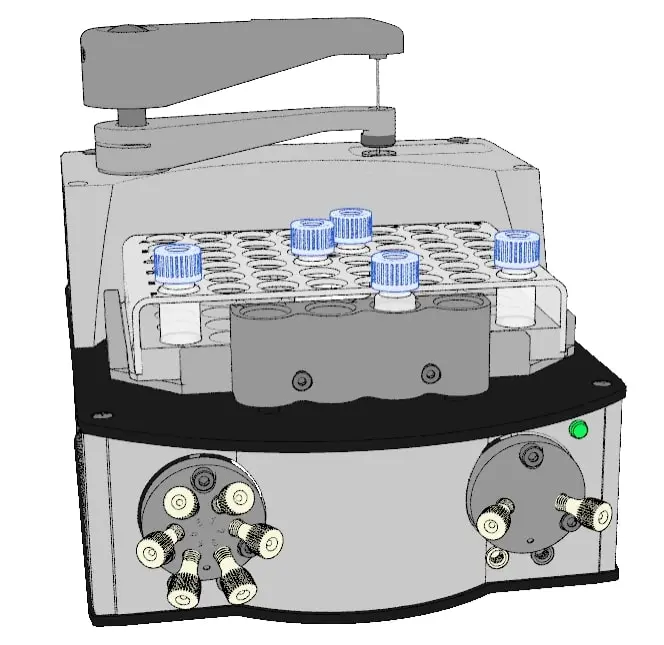
- You should have received 2 cables with your autosampler:
- 24 V Power Cable
- USB B cable

- On the side of the autosampler you will see the ports for the above cords to plug into.
- Plug in the 24 V power cable to the autosampler and then into your wall outlet.
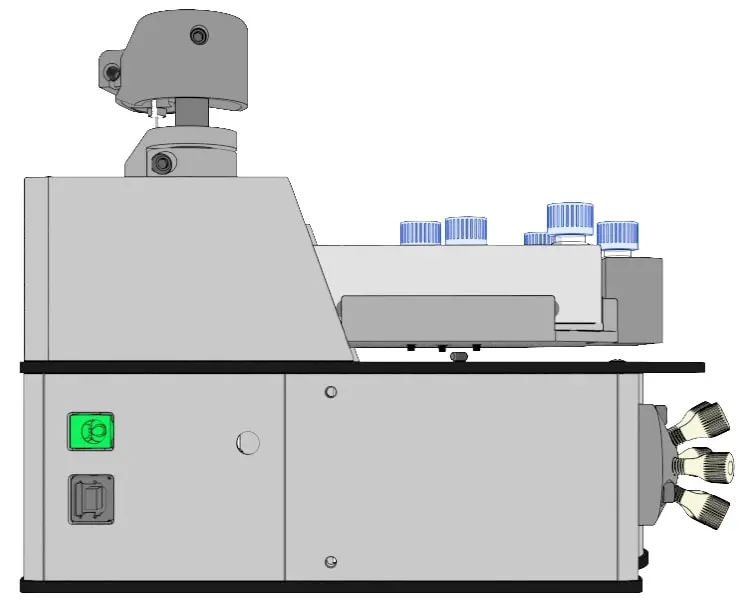
- Plug in the USB B cable to the autosampler and then to your laptop/computer.
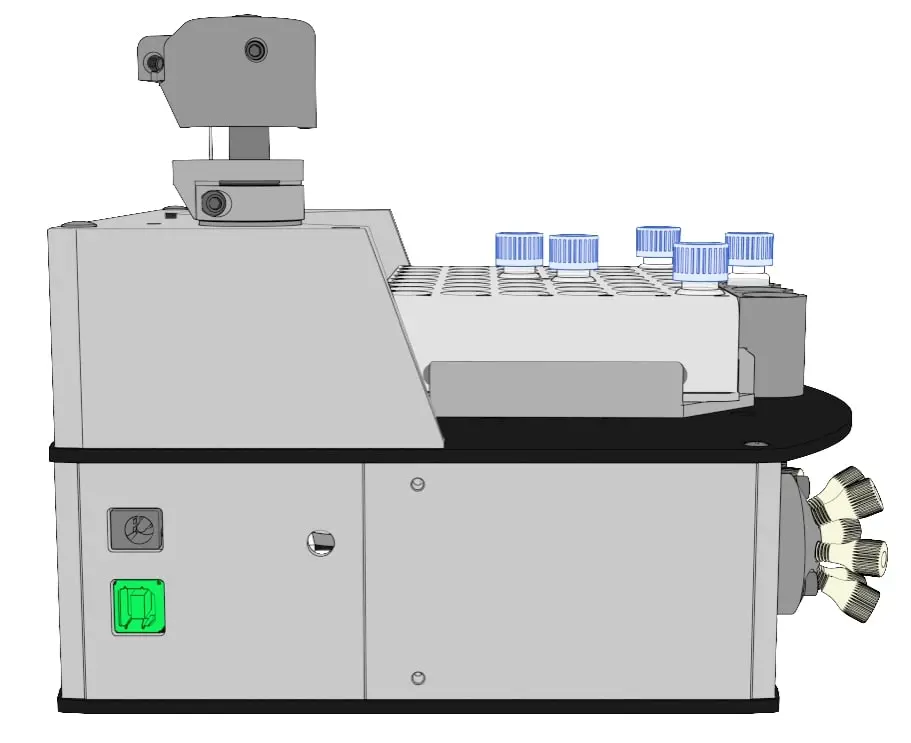
- The autosampler will calibrate itself for a moment and then the LED light on the front will turn Green when ready to use.
- On your PC, there will be a notice alerting you that the device has been plugged in. Follow the steps to set-up the unit with the DOMP program.
- For your convenience, if you need it, below is an instructive picture explaining how to set up the liquid tubing for the device (for HPLC).